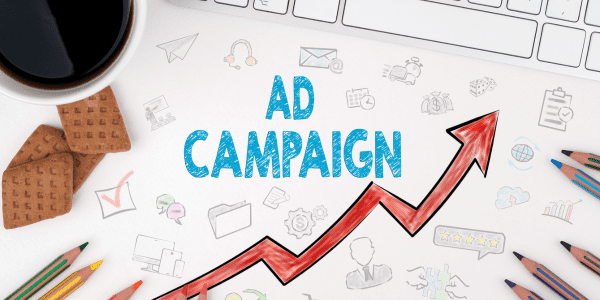It hasn’t been too long ago since LinkedIn went from being a small professional networking site to an immense world force. Ever since its beginning, B2B marketers have been attempting to crack the code for B2B’s success. With millions of professionals in one place, there must be a way to generate lots of leads, right?
Yes, there is a way to open up the gates to success. This is what the standard LinkedIn advice looks like:
- Join
- Be active
- Get leads
But how do you actually get leads?
Sure, you might randomly get a few falling leads, but to really succeed you need to perform your own prospecting, LinkedIn style. How do you search through the crowd of job seekers and find qualified professionals to do business with?
In this article, I’m going to give you a few tips to help you leverage LinkedIn into an efficient B2B marketing tool.
LinkedIn works
Before I start being technical and dive into practical advice, let me explain why LinkedIn is effective since it does work for B2B leads.
Most B2Bs make use of social media to generate leads, as statistics indicate. But how powerful are these social media endeavors?
Not very, says the data. According to research, social media is overrated when it comes to how many leads it actually gains.
Social media platforms as a whole aren’t obtaining a high score on the lead efficiency scale. But among the low-scoring social platforms, there is one that stands out as a success marker: LinkedIn.
All you have to do is to leverage LinkedIn in the best way possible. These tips will help you get started as soon as possible.
1. Change your company page into a lead generation page
To produce leads from LinkedIn, your brand needs to be intentional. You must work for them.
The best way is to change your business page into a lead generation page. This is a reversal from the standard company page, which gives basic information and facts about the company.
Your company page can become a pipeline for LinkedIn leads to go to your actual business website.
Organize your company page in such a way that it triggers a conversion action. The conversion action is the click-through to your website, either from the company description or recent updates.
First, utilize an image that grabs the attention or creates interest.
The header image is the first step to drawing a user’s interest and an open way of prospecting for those who are engaged in learning more about personalized marketing. The header image is where it all starts. You need a response, and the next logical step is to keep reading. The picture both grabs attention and makes the user curious to find a way to obtain that piece of information.
Second, design a clear and persuasive pitch in your company description.
This is the area where many businesses stumble. A company description should not be a boring explanation of how much you grew and how many offices you’ve inaugurated. This cannot produce leads.
Instead, you want to talk with your target audience and encourage them to convert.
The most significant part of your company information is the first two lines because that’s all that LinkedIn will display at first. You must grab the user’s interest in the first couple of sentences, or they won’t go further to all that compelling copy you have created.
Third, make sure your Recent Updates section is clickable and conversion-focused.
If prospects don’t click through your business website on the company information section, you need to get them in the Updates.
As long as you’re constantly posting updates, you’ll produce an active and engaging feed. The best approach to gaining leads from this section is to publish updates that are directed at your target audience. You can publish blog updates, link to your infographics, and give other information, but keep this in mind: You’re aiming at click-throughs from information-seekers.
These three are the basic steps to optimize a company page. If you’re an industry that has broad applications, you’ll probably experience lots of leads from this source. However, if you’re in a small niche, your solutions are in the information below.
2. Create a Showcase Page
LinkedIn has designed showcase pages for companies to support individual brands that are expansions of the company.
Showcase pages are the ideal way to divide your incoming LinkedIn traffic. If you can build a business unit that is directly aimed at a specific target audience, then it is about time to create a Showcase page.
Showcase pages were essentially custom-made for B2Bs to increase lead generation.
A Showcase page should aim at one customer segment and present information that is related to them. A Showcase page gets a larger header image and includes a link back to your company.
Here are some tips to optimize your Showcase pages.
- Make it conversion-focused, like your company page.
- It’s essential to keep the name of the page short, in order to avoid being sectioned in the display sidebar.
- In the Showcase page name, utilize a word that your prospects will understand and find relevant.
- Showcase pages are just another way to go wider and to get even more targeted leads, in order to make the audience curious about your product or service.

3. Use Advanced Search
So far, I’ve described two inbound methods for gaining leads. Now, I want to tell you how to go out and discover your prospects. They may not proceed to find you, but you can find them.
LinkedIn’s advanced search provides you with an incredible way of identifying the type of people you are targeting.
The most efficient aspect of Advanced People Search is the center column, in which you can refine your search by location, current business, industry, former company, education, profile language, and other interests.
The results are focused, giving you the chance to reach out to all of these people.
The great thing about the search results is that you can continue to filter them without having to edit your initial search.
The search filters are efficient because you can immediately see how they will adjust the results from your initial search. Besides, you can gain insight into a particular company or area and how it may be a bigger target for you to prospect.
The advanced search may be the most efficient technique for directly finding targets.
Remember that the greater and more refined your personal network, the higher your chances of finding great prospects. While LinkedIn’s advanced search does enable you to search the network overall, the best leads will develop from users to whom you are connected at a first, second, or third level.
Conclusion
This is a broad strategy that gives you lots of room to explore more definite approaches. LinkedIn provides companies with a lot of possibilities and represents the perfect resource for B2B marketing.
But without the right information, it becomes just another time-consuming social platform. Next time you’re logged on LinkedIn, give it at least thirty minutes to perform some advanced searches or group searches and you may come up with at least five prospects.
It’s a starting point, and it could very well turn into your next B2B sale channel. We can help you transform your LinkedIn company profile to increase your lead generation. Don’t hesitate to contact us today.