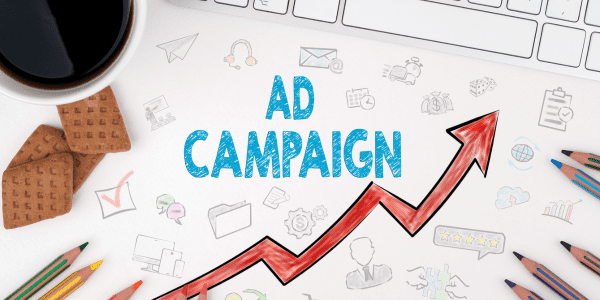LinkedIn is the #1 platform for business professionals. It allows you to quickly find, connect with, and build relationships with millions of people. While it is an online experience, it works more like traditional offline networking than any other social network.
When you consistently follow the LinkedIn Lead Gen method, you should be able to get:
- 20-30 new connections a day
- An increase in your profile views (the number of people regularly searching for and looking at you)
- An increase in incoming connection requests as more people start to see your profile
- 2 quality leads per day
- 1 – 2 new customers per week
Why LinkedIn?
LinkedIn is, by far, the best place online to find B2B leads.
- 740m+ users
- 2 new users per second on the platform
- More than 1 in 3 of the world’s professionals are on LinkedIn
- 84% of all B2B leads generated on the internet are generated on LinkedIn
Ultimately, it’s your gateway to 740m+ potential leads.
The LinkedIn Lead Gen Method Explained
The LinkedIn Lead Gen Method is a proven strategy using traditional business networking and marketing principles that have been reworked for LinkedIn efficiency and effectiveness.
The Core Principles of Marketing
5 core marketing principles have worked in business essentially since the dawn of business:
- Cast a Wide Net
Some of the LinkedIn “gurus” suggest only connecting with people that you want to do business with. This is a mistake. While, at first, this may seem to be valid advice, it is problematic. Think of it this way…Have you ever had a referral or reference from someone with whom you didn’t do business? I would argue that virtually every business that has been around longer than a year or two has.
When you are doing in-person networking, the best rule of thumb is to cast your net wide. The more people you know, the more likely they are to know someone you want to do business with. This makes for greater overall outreach. LinkedIn is no different. Every person you connect with has 2nd and 3rd tier contacts. Someone you know may know someone you want to know.
- Know you, Like you, Trust you
Every sales trainer since the dawn of time has repeated the saying “They have to know you, like you, and trust you to do business with you.” It is a fact that people would rather do business with someone that they know, like, and trust. However, one of the major challenges that many people face today is the difficulty in getting to know someone because of busy schedules and gatekeepers. LinkedIn allows you to bypass the gatekeepers and nurture a relationship with someone to build that know, like, and trust.
If done correctly, you then have an advantage in your selling. You will have already built a relationship with your prospect. Turning them into leads is only then a matter of providing immense value.
- 7+ Touches
As a rule, only 3% of your target market is in purchase mode at any moment. Our research shows that an average of 30% will never buy from you for any number of reasons. That leaves 67% who could buy but aren’t quite ready yet. While immediate purchases do happen, that is more the exception than it is the rule.
According to B2BMarketing.net, the rule of seven says that, on average, it takes at least seven interactions before a purchase will take place. We see an average of 7-12 and sometimes more depending on the size of the sale. Using LinkedIn appropriately will allow you many more points of contact than that. Once you have connected with a prospect, you can message them directly, but they will now also be able to see your posts, read articles you have written on the platform, etc. You have a unique opportunity to schedule and control what prospects see from your brand and the interactions that take place.
- Top-of-Mind Awareness
It’s true in all of marketing and advertising, but let me first give you an example of this before I explain it. When running in elections, every politician knows about top-of-mind awareness. Statistically speaking, the more you as a voter see their name, the more likely you are to vote for them. While, in part, this is also based on the 7+ touches I described above, it is also based on the simple fact that people tend to do business with people with whom it is easy to do business.
This means that you need to be there when a prospect is ready to buy. If they don’t see you when they are ready, they have no reason to choose to do business with you. You lose 100% of the business from people who don’t know you exist. You also lose the business from people who can’t remember that you exist or can’t easily find you.
As I said earlier, only 3% of your target market is in the buying mode at any moment. That means that the likelihood of someone being ready to buy when you first connect with them is slim. Using the LinkedIn Lead Gen Method, your target is to stay at the top of your prospect’s mind. When they are ready to buy, you want them to think of you first.
- Consistency is Key
You can’t do anything once or twice and expect to get great results. You must do it over and over again. Results happen over time. Just like any other marketing strategy, you must be consistent. Set daily and weekly goals and stick to them. Make sure that you are working on your lead generation regularly.
Initial Setup
Before you even think about generating leads, you must first ensure that you have everything set up properly. This will require a bit of work, but you are setting yourself up for success.
1. Define Your Target Audience
In marketing, the first step is always to define your “who.” For your business, you have a target market or audience. On LinkedIn, it is no different. You want to start by defining who your target connections are. You can use LinkedIn’s built-in search tools to find them.
LinkedIn has over 740m users. You can’t do business with all of them. You don’t want to try. By being as specific as possible, you can limit your searches to the most likely of prospects.
You want to consider:
Location
Get as specific as possible here. Depending on your business and your market, you will want to decide on a geographic location to target. This could be a country, city, or even a specific set of zip codes. One recommendation is to start with your local market. This can be a great one because you’re just starting with people who are nearby. Position yourself as the authority in your area; plus, being nearby has the added value of being able to have in-person meetings.
Industry Sector(s)/Niches
Even though your business may be able to work with a wide variety of industries or different business types, on LinkedIn, you are better served by targeting. By doing this, you will narrow down your prospect searches and make it easier to focus.
In LinkedIn, you’re not getting married to a niche. You’re segmenting so that you can focus directly on a particular segment before you move on to the next segment. Start with potential clients that are similar to people you’ve been able to help before. When you have proven results in a given industry, it’s easier to build relationships with others in that industry.
Job Title
Who are the decision-makers in the organizations you want to target? LinkedIn enables us to search by exact job titles, and it makes sense to connect with the people who will ultimately buy your product or service.
Other Connections
Here you want to think about the type of people your prospects are likely to be connected to. As I mentioned earlier, networking is often about getting someone you know to introduce you to someone else. Nurturing relationships with other key people and decision-makers can help influence sales later on.
2. Make an All-Star Profile
One of the more frustrating things I have seen with LinkedIn is how many people miss this point. Every time I look on LinkedIn, I see people who essentially fill out their profile as though it is an online resume. It’s not! Your profile on LinkedIn is your online billboard. It’s your advertisement and your sales letter.
Many people will look at your profile before they decide if they want to connect with you or not. This is your spot to sell yourself. It is the place where people can truly get a good idea of who you are and what you represent. Complete your profile:
- Name – Ok…this sounds simple enough, but some people still mess it up. Put your name in. Use relevant designations if you would like, but don’t overdo it. No one cares that you have 462 designations in everything under the sun.
- Headline – After your name, this is the first thing people see when they search. You want them to stop in their tracks and say “I need to check this person out!”
- Summary – This is not a personal bio … They don’t care that you have 3 dogs, 2 cats, 3 kids, and a penchant for the culinary arts (unless you’re a chef). Your summary is your place to put your elevator pitch. You want wow and ah-ha moments here.
- Accomplishments – List all relevant accomplishments. If it’s not relevant, leave it out. What accomplishments is your target audience interested in? What have you done that makes them say “he/she knows what they are doing”?
- Website Anchor Text – If you want someone to click something, “click here” isn’t sufficient. Sell them on why they need to click it.
- Website URL – If you don’t have a website, get one. If it isn’t good, make it better. People visit your website to learn more about you and your business. Make sure they get what they want.
- Position Title – Make sure people know what you are/were responsible for. Humor me here … a janitor and Waste Relocation Specialist are two different things.
- Position Description – Write a description that is relevant to your target audience.
- Phone Number – This should go without saying, but a profile without a phone number seems sketchy. You don’t have to put your cell phone number here. Just make sure there is a business number and people can get in touch with you offline if they want.
- Address – Is a business without an address a business? As much as we hate to admit it, there are scammers everywhere. They are even on LinkedIn. Having a business address listed helps validate your business.
- Skills – Again, relevance is key. Most people don’t care that you can type 147 words per minute. If it isn’t relevant to your target audience, leave it out.
Once you have filled out your profile fully, even LinkedIn should recognize you as an “all-star.” The all-star status is an important metric for LinkedIn. They use it as a way to make sure the people who are doing things right get more attention than those who don’t.
3. The Profile Photo
They say a picture is worth a thousand words. This is one area you want to get right. One problem I often see on LinkedIn is people that have no profile photo. I reject those connection requests 100% of the time. If you don’t care enough to even show me what you look like, I have no interest in getting to know you.
Fact of life: People will judge you based on your profile picture. Be it right, wrong, or indifferent, that’s the way it is. Make the right impression. The photo you choose will be on essentially everything you do with LinkedIn.
Do:
- Use a simple shot that ideally includes only head and shoulders
- Wear business or business casual clothing as is appropriate for your type of business
- Smile! It’s not a mugshot …
Don’t:
- Use casual photos or photos at events (even a wedding)
- Use blurry photos or photos cropped where it is hard to see you
- Use photos with strange backgrounds (use a plain or neutral background)
4. Sell Yourself With Your Headline
Most of the time, the first thing connections and prospects see is your photo, your name, and your headline. For the vast majority of profiles I see, this is a completely wasted opportunity.
Think of it like email marketing … The purpose of a subject line is to sell them on opening the email. That’s it. Nothing else. In website design, the purpose of a Meta Title is to get them to stop scrolling on the search engine and sell them on reading the description. Similarly, on LinkedIn, the purpose of the headline is to sell them on viewing your profile.
There are two schools of thought on this:
- Provoke Curiosity – People are naturally curious. If they see something that piques their curiosity, they are more likely to click on it just to find out more about this curiosity. The only downside to this is that, though you will get many profile views, they may not be targeted at your specific audience.
- Relevant Benefit – By providing a headline that is specific to your target audience and provides a relevant benefit to offset one of their fears, needs, or worries, you have a greater chance of getting target audience members clicking to view your profile. The only downside to this is that you will have far fewer profile views. However, they typically will be much more targeted.
5. Invite Connections
Your ultimate goal with your profile is to invite people who aren’t connected with you already to click that connect button. Some percentage of people will be nervous about clicking connect if they don’t know you. Others tend not to think about it unless you have a call to action telling them to do so.
Either way, if you’re wanting to increase your connections, the best way is to tell people that you want to connect with them. You can easily welcome new connections by adding a short message to your profile summary such as:
“Thanks for visiting my profile. If we are not connected, send me an invite by hitting the “Connect” button. I look forward to meeting you and keeping in touch.”
6. Include a Call-to-Action
Remember…your profile summary is your main sales letter or advertisement for your business. An ad without a call-to-action is useless. As you would with any other marketing piece, make sure you include a strong call-to-action that tells people what they need to do next to do business with you.
7. Recommendations – Social Proof
No matter how great you think you are, people won’t simply take your word for it. Today, people need to see what others’ experience with you has been like. It’s so important that there’s an entire section of marketing dedicated to reputation management. LinkedIn is no different.
Having testimonials can help nervous prospects become more comfortable. LinkedIn has a testimonial tool called Recommendations that allows other members to write a specific testimonial for your business and it can be published on your profile for everyone to see.
These third-party endorsements provide value and build trust for people who don’t know you. Remember they know you, like you, and trust you? These recommendations are a powerful tool that helps when it comes to the trust part that you need to do business together.
While having tons of these is unnecessary, the more the merrier. Make sure you request recommendations from contacts within your network to get started.
Requesting recommendations
Go to your profile and scroll down to the “Recommendations” section. Click “Ask to be recommended”, then choose the person you want to recommend you. When you do that, that person will receive a message asking them to write a testimonial. It’s a good idea to also offer to write one for them in return.
Building LinkedIn Connections
Now that the initial profile setup is completed, we’re ready to start building connections. Our primary target here is increasing the overall number of connections you have to increase your network size. This will help us as we start to generate a steady stream of prospects for you to talk to.
The best way to do this is with personalized connection requests.
Finding Prospects
This may be a “duh” moment, but we need to find them before we start connecting with prospects.
- Target Audience – Start by looking at the target audience profile you completed earlier.
- Search – On the top left of LinkedIn, you will see the search box. Click in that box and type in the search for your target audience. As I mentioned earlier, be as specific as possible. Instead of just typing in “plumbers”, type “plumbers Birmingham” or “plumbers 35244”.
- Click People – When the initial results appear, you have an option to use filters. First, refine your search results by clicking “people”.
- Filter More – You can continue to refine your search by geographic location, connection, and current company. The “2nd” on the Connections filter provides you with a list of people with who you have at least one connection in common. Second-degree connections are typically more likely to connect with you than people with whom you have no common connections. Start there.
Now you have a specific list of people with whom you want to connect.
Personalized Connection Requests
Human nature would be to simply go down the list and click “connect” on each person. Don’t do it. Fight your nature. You are stronger than that.
The problem is that just clicking “Connect” and hoping for the best sends a boring, “I’d like to join your network” type message. The way I see it … if a person doesn’t care enough to send me a message before we connect, what will they do after we connect? I almost always ignore connection requests without a message unless there is a very strong reason for me to accept. Others are like me. They are much less likely to respond.
Instead, right-click on the person you want to connect with open their profile in a new tab so you don’t lose the list you just created and can keep track of where you are with connections.
You want to view their profile first for a couple of reasons:
- You want to make sure that the search was accurate and this person is a prospect. There will be times where you might search for a “plumber” and it gives you a person who works for a plumbing supply company. Make sure the people you connect with are what you want.
- Profile views are one of the key metrics LinkedIn tracks and they give us useful information that we can leverage. Think of it similarly to someone clicking on your website from a Google search. Helpful metrics can make sure you show up in more searches. Viewing their profile registers a profile view and they can see that you’ve looked at their profile.
Sending a Personalized Connection Request
The next step is to send a personalized connection request:
- Connect – From their profile page click on the “Connect” button
- Add a Note – Don’t just click “Send Now”. Again that makes you boring. Choose “Add a Note”.
- Write Your Personalized Message – Be sure to use their name and company name if relevant to send a brief message:
“Hi INSERT NAME,
I came across your profile while searching for plumbers in Birmingham, and would love to connect with you.
Kind regards,
David” - Click “send invitation”.
- Repeat
Go back to the search results and work your way down the list. Don’t try to get through the whole list in a day. Ideally, you want to send 25 connection requests per day.
Warning: If you try to send too many connection requests per day, LinkedIn can see this as spamming and they will penalize you. You are better off sending fewer and doing it every day than trying to blast 100 in a day and wait a few days before doing more.
New LinkedIn Connections
The next step in The LinkedIn Lead Gen Method is to interact with your new connections.
LinkedIn and Sales Navigator has a unique ability to put us in the Subscribe stage of the customer value journey without first hitting the Awareness and Engagement stages. This can be dangerous.
New connections are now aware that you exist. That’s it. The next step is to engage with them. You have to get the know you, like you, and trust you going into your new relationship.
Side Rant: Every day. I mean every single day. I get connection requests from people similar to the one that I wrote as an example above. Some of these I do connect with. Some of those people immediately jump into trying to sell me something as soon as we are connected. I don’t know who you are, Jack! Why would I even consider buying something from you? That’s the quickest way to get on my “I’m not happy with you at all” list.
Here’s an example:
Ok … First of all, he said he would like to get to know me a bit better and the very next day sends me a message about him. Where is the ‘want to get to know me’?
It’s almost like that date that says tell me about you, but you can’t get a word in edgewise because they won’t shut up about themselves.
Since he first said he wanted to get to know me better, I gave him the benefit of the doubt and told him a bit about us, and even did a review of his LinkedIn profile to give him some free pointers.
The response…
After his initial comment of “look forward to getting to know you a bit better” and then trying to sell me, I told him a bit about us and did a free review. My review had no cost associated with it and there was no offer or attempt to sell anything to him at all. The response back to me felt like “I don’t care about you or your business. Just buy something from me or refer me to someone who will buy something from me!”
Jerk! Ok … rant over. You get the point.
If you try to start selling before there is a relationship, the only thing you’ll accomplish is burning your prospects! If you use LinkedIn with any regularity, I’m sure you’ve already seen other examples just like this. Don’t be that person.
Although it’s quality material for someone like me to write about, it really won’t help you at all.
This is a relationship. You want it to build and last. Start slowly. Make a good impression. Have a conversation. Start with:
- Thanks for connecting
- Follow-up messages
Thanks for Connecting
It’s always nice to start a new relationship with a little gratitude by sending a simple, personalized message to start the relationship:
- Go to your connections – Click “My Network” on the navigation bar, then click “See All” under “Your Connections” or navigate to https://www. linkedin.com/mynetwork/invite-connect/connections/
- Sort the list by “Recently Added”
- Send a thank you message:
“Hi INSERT NAME,
Thanks for connecting with me. I appreciate it! If there is anyone in my network I can introduce you to, please let me know. How have things been for you lately?
Kind regards,
David”
At this stage, we don’t want to add any other information. This is not the time or place to be adding your website or other calls to action. You want to simply get a conversation going.
Make yourself a template to copy and paste with your message. Just make sure to change the prospect’s name at the top of the message each time.
Follow Up Messages
Once you have the thank you message sent, you want to move the relationship forward in future messages over the next few weeks.
You want to follow up by sending regular messages with the goal of getting the prospect on an offline conversation.
- Wait at least 3 days after the thank you message before following up unless the prospect messages you back first.
- After 3 days look at their profile again. This is an easy way to appear in their feed again and show interest in them and what they do.
- It’s time for message 2. In this message, you’re requesting a simple 10-minute call. Don’t mention your products or services. Save that for the phone call! Your message could look like this:
“Hi INSERT NAME HERE,
We connected the other day and I wanted to follow up. I find there are a lot of people who “connect” without really connecting. Building relationships is what networking is all about isn’t it? I thought it might be beneficial for us to have a quick call, to find out a bit more about each other’s businesses.
Do you have 10 minutes in the next few days?
Kind regards,
David”
- If you hear back, you have a real lead. If not, wait 5 days. Remember that relationships are built over time.
- Follow up with another message after 5 days. If you don’t hear back from that one, wait another 5 days and send a message with something of value in it. Make sure when you send something of value, it is just that … valuable.
Content Creation
We want to develop trust and authority to show prospects that we’re the credible and knowledgeable experts they want to do business with. Expertise is expressed, not implied as I mentioned earlier.
Our goal with content creation is publishing content on LinkedIn that is high-quality, educational, relevant, and valuable regularly. This will help show that you are the authority in your field. This will also help you show up regularly in the feed of your prospects. It hits on the top-of-mind awareness and 7+ touches that we discussed earlier. Remember, you want them to want to come to you when they are ready to buy.
Getting Ideas
While it can be easy to say that you need to generate a lot of educational, relevant content, it can also come with the challenge of writing that much content or even thinking of topics to write on.
One easy place to start is using Google News. Google News is a good place to find relevant and interesting articles or content to help give you ideas of topics to write about.
When writing content for your website, you ideally want at least 1,200 words. You want to cover the topic thoroughly as that is one of the ranking factors for SEO. LinkedIn is a bit different. Your target for content for LinkedIn is having more clear and concise content that provides quick, yet highly-valuable information to your audience.
Writing and Publishing Content on LinkedIn
- Go to Google News – https://news.google.com
- Search for Relevant Content – Search for a recent story that would be useful to your target market. You are looking for something that provides value for your audience. In my case, it might be “SEO Strategy”.
- Read the Content – Let me say it again … Read it! There is a whole lot of content out there that is complete junk. You can rise above a large portion of the internet just by making sure that anything you write is quality. Make sure that you agree with what the source article says. If you disagree with something, you don’t want to share that content. You’ll simply be rewriting it.
- Rewrite the Content – This is simple enough. You want to take the content and rewrite it in your own words. Add your personality to it. Make any changes or additions that you see as necessary based on your experience.
- Upload it to LinkedIn – https://www.linkedin.com/post/new – Upload your article to the platform. Add a nice header image, and a few pictures or videos if you have them, then click publish! If you need to find images, a great place to start is Pixabay.
- Repeat – Ideally, you would be able to add a piece of content daily. Only 1% of LinkedIn users post content with any regularity so even if you only post something 2-3 times a week, you are doing more than most. Just make sure the frequency you choose is done consistently.
Other LinkedIn Content
Creating new content as articles isn’t the only content that you can share. The key idea here is to make sure that whatever you share is interesting, relevant, quality. Here are some ideas for other things you can share:
- Website blog posts
- Infographics
- Videos
- “How-to” guides
- Curated news from high-quality websites
Promotional Messaging on LinkedIn
Once you have built your profile, connected with your target connections, introduced yourself, and provided immense value, you now have the right to promote your company directly to your network.
As you continue to provide more and more value to the LinkedIn community, you will build up your presence and activity. You are warming your target audience up to your value and expertise. Now that your connections have been warmed, and are hopefully engaged, it is time to send out promotional messages. By sending out value first and then promotional messages, you are focusing on ensuring that your audience will see you when they need you. You essentially want to be in the right place at the right time so they think of you first when it is time to buy.
Important Note: This is NOT an invitation to spam. At most, you should send no more than 2-3 promotional messages per week. This should be based on the frequency of your posts. Ideally, you will be posting something of value daily. This would lead to 2-3 promotional posts per week in addition to your valuable content.
Sending Promotional Messages
- Create your promotional content – LinkedIn is all about engagement. Ideally, promotional posts will also be engaging. You can use existing advertisements or content, but try to add an engaging spin to it to get more overall views. If you don’t have existing advertisements, simply write a couple of sentences promoting one aspect of your business. No one wants to read a long post about everything you can do. Make it simple, relevant, and valuable to your target audience.
- Add an image – As they say…a picture is worth a thousand words. Text-only posts tend to have much lower engagement since it is easy to scroll past and miss it. Add an image to your post that is relevant to your promotional offer. This will help you stand out from the crowd.
- Add your message to your feed – Add the text and image to your feed and share it. LinkedIn tracks post views. Come back later and see how many people you’ve reached. Always remember what I said … the more people that engage with your content, the more LinkedIn will put your content in front of other people.
Managing Your LinkedIn Lead Gen Campaign
Consistency. Consistency. Consistency. Burn this thought process into your brain and use it to generate a regular flow of high-quality leads. Nothing that is in this strategy is complicated or complex. It is based on how businesses have grown for hundreds of years. Platforms may change. Technology may change. People don’t change. For this to work, you must do it consistently.
Though the process itself may not be challenging, tracking it daily can be challenging. This is why you have to dedicate at least a small amount of time each day to make it work. Create a routine and stick to it.
Suggested Routine
This will take some time every day for you to have maximum effectiveness. You will meet new people. You will foster engagement. You will generate leads. It surely beats cold calling all day, every day. Creating a daily routine will help you make this process a habit. It will start slow, but you will speed up and become more efficient.
Here’s the routine I suggest to maximize your effectiveness:
Morning (before you get started on anything else for the day)
- Profile viewing and sending 20 personalized connection requests – 20-30 minutes
- Research and write content – 15-20 minutes
- Post content – 2-5 minutes
- Post a promotional message (2 times a week) – 1-5 minutes
Afternoon
- Send thank you messages to new connections – 10-15 minutes
- Send follow-up messages – 15-20 minutes
- Handle leads / Schedule calls – 15-30 minutes
You should be able to complete all tasks between 1-1.5 hours daily.
Tracking Your Progress
If you’re running The LinkedIn Lead Gen Method properly, there’s no way you can keep track of everything in your head. Create a Google sheet that will allow you to track your new connections and messaging status.